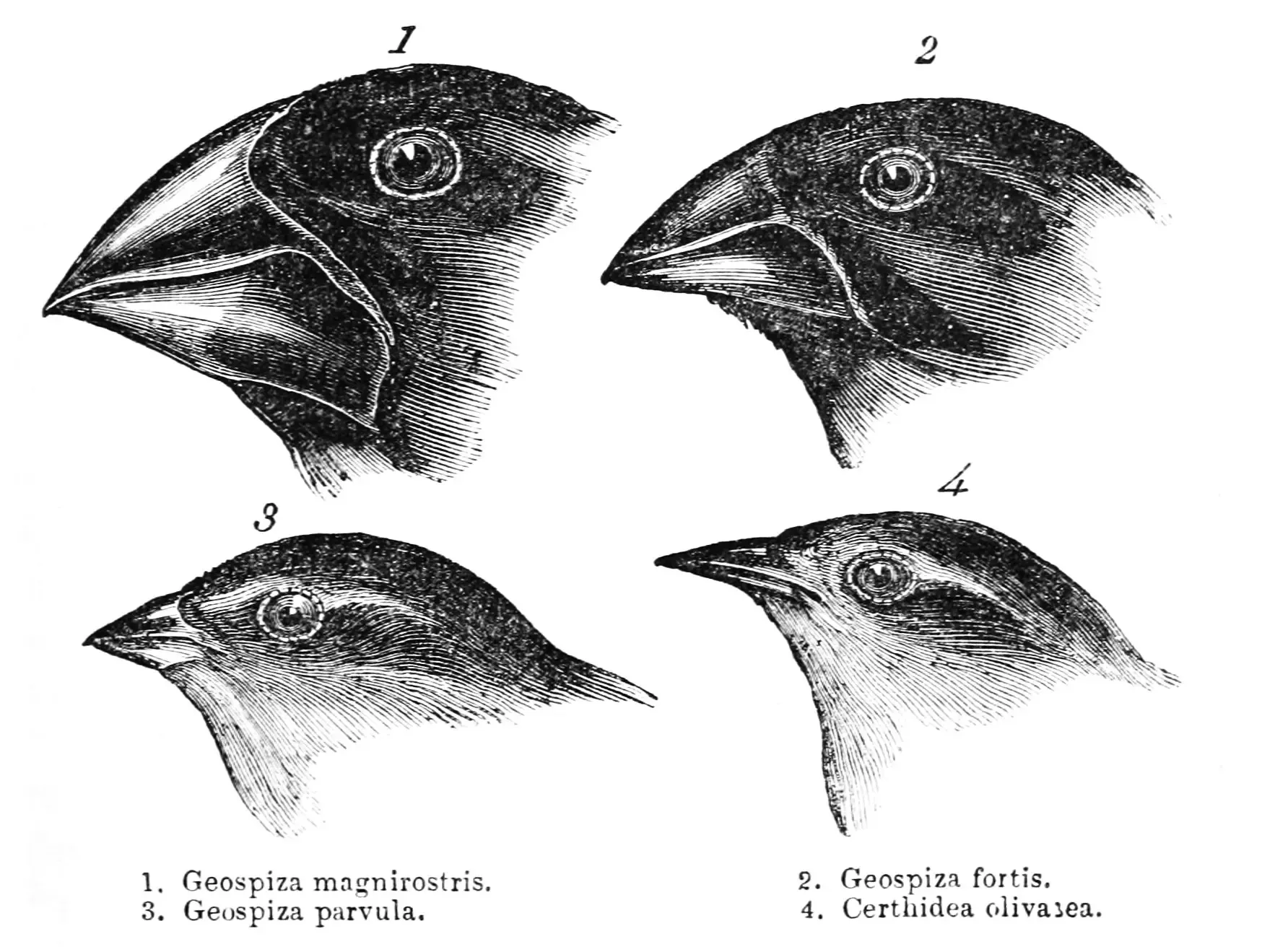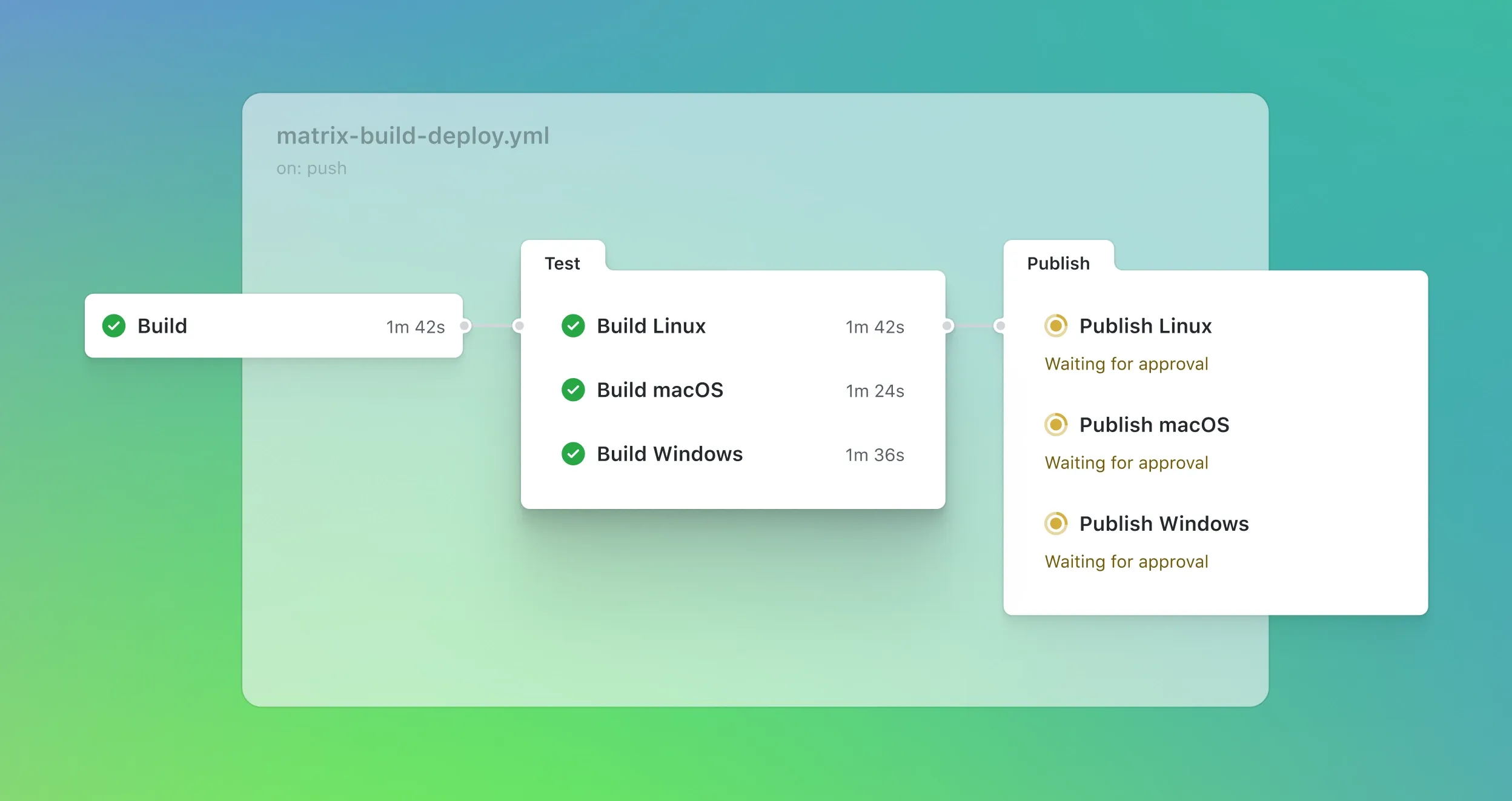技术数学建模'NC'文件的读取与使用
小树.NC文件的读取与使用
前言
NetCDF(network Common Data Form)网络通用数据格式是一种面向数组型并适于网络共享的数据的描述和编码标准。目前,NetCDF广泛应用于大气科学、水文、海洋学、环境模拟、地球物理等诸多领域。用户可以借助多种方式方便地管理和操作 NetCDF 数据集。
在数学建模的过程中,我们难免会接触到一些气象文件,而 .nc文件便是其中最为常见的一种,我们如果能利用好这些文件,对我们进行数学建模有着极大的好处和便利。
Matlab
Matlab是一款强大的数学建模软件,其中也加入了对于 .nc文件的支持
1
2
3
4
5
6
7
8
9
10
11
12
13
14
15
16
17
18
19
20
21
22
23
24
25
26
27
28
29
30
31
32
|
start_year = 2014;
end_year = 2020;
for year = start_year:end_year
nc_filename = sprintf('.nc\\MARv3.11.3-ssp245-%d_clip.nc', year);
info = ncinfo(nc_filename);
data = struct();
varname = 'RU';
if ismember(varname, {info.Variables.Name})
data.(varname) = ncread(nc_filename, varname);
else
error('变量 %s 不存在于文件 %s 中。', varname, nc_filename);
end
csv_filename = sprintf('RU_%d_data.csv', year);
writematrix(data.RU, csv_filename);
fprintf('Data for year %d has been written to %s\n', year, csv_filename);
end
|
在这里我使用Matlab读取了从2014~2020全年的数据,并且只读取变量 RU的数值,将其写入到 CSV文件中,方便下一步处理
netCDF4
目前最新的Python 3.12尚不支持netCDF4,因此请使用Python 3.11版本
1
2
3
4
5
6
7
8
9
10
11
12
13
14
15
16
17
18
19
20
21
22
23
| import netCDF4
import matplotlib.pyplot as plt
for years in range(1993, 2014):
dataset = netCDF4.Dataset(r'.nc\MARv3.11.3-historical-{}_clip.nc'.format(years), 'r')
smb = dataset.variables['SMB'][:]
x = dataset.variables['x'][:]
y = dataset.variables['y'][:]
plt.figure(figsize=(10, 6))
plt.contourf(x, y, smb[0, :, :], cmap='viridis')
plt.colorbar(label='SMB')
plt.title(r'Spatial Distribution Map of SMB {}'.format(years))
plt.xlabel('X')
plt.ylabel('Y')
plt.savefig(r'SMB\Spatial Distribution Map of SMB {}'.format(years), bbox_inches='tight')
dataset.close()
|
xarray
此方法为ChatGPT生成的方法,本人在自己系统环境中没有使用成功过,因此只供参考
1
2
3
4
5
6
7
8
9
10
11
12
13
14
15
16
17
18
19
20
21
22
23
24
25
26
27
28
29
30
31
32
33
34
35
36
37
38
39
40
41
| import xarray as xr
import matplotlib.pyplot as plt
file_path = '/mnt/data/MARv3.11.3-historical-1993_clip.nc'
ds = xr.open_dataset(file_path, decode_cf=False)
ds_info = ds
smb = ds['SMB']
smb_info = smb
time_index = 0
smb_at_time = smb.isel(time=time_index)
plt.figure(figsize=(10, 6))
plt.contourf(ds['x'].values[0], ds['y'].values[:, 0], smb_at_time, cmap='viridis')
plt.colorbar(label='SMB')
plt.title(f'SMB at time index {time_index}')
plt.xlabel('X')
plt.ylabel('Y')
plt.show()
x_index = 10
y_index = 5
smb_time_series = smb[:, y_index, x_index]
plt.figure(figsize=(10, 6))
plt.plot(ds['time'].values, smb_time_series)
plt.title(f'SMB Time Series at location (x={x_index}, y={y_index})')
plt.xlabel('Time')
plt.ylabel('SMB')
plt.show()
ds_info, smb_info
|